In BC, restrictions are the gateway drug to an immersive experience, particularly when it comes to exploring power exchange, helplessness, vulnerability and submission to others. Whether it’s blinding, deafening, gagging, or immobilizing, BCs restriction mechanics are designed to heighten the sense of helplessness and vulnerability for the player.
The different levels of restriction provide a range of experiences, from mild discomfort to total incapacitation. This post will explore the core BC restriction mechanics and break them down into chunks so they are easier to understand.
It’s important to note that this article is a work in progress, and I intend to update it several times over the coming weeks, please leave me feedback if something is wrong, that is very helpful.
It’s also important to note that many of these experiences can be altered and controlled by changing your immersion settings or difficulty. Of course BCX can also have a large effect on your experience, allowing others to modify these settings via your BCX rules. The chat room type also has an effect on how restrictions behave, I’ll explain all this below.
Blinding
The icons in the UI that indicate that an item is blinding, and the level of blinding it offers:
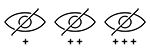 Normal Room:
In the normal room, blinding is a tool for limiting a character’s perception of the environment. There are three levels of blindness, controlled primarily by the immersion settings ‘disable examining when blind’, ‘hide non-adjacent players when partially blind’ and ‘garble chat room description when blind’.
Normal Room:
In the normal room, blinding is a tool for limiting a character’s perception of the environment. There are three levels of blindness, controlled primarily by the immersion settings ‘disable examining when blind’, ‘hide non-adjacent players when partially blind’ and ‘garble chat room description when blind’.
- Level 1: The first level of blindness blocks the names of other players, this is equivilant to closing your eyes. You can only see players immediately next to you in the room order if you have the ‘hide non-adjacent players when partially blind’ immersion option selected. Room names may also appear garbled or unclear, controlled by ‘garble chat room description when blind’. This disorienting effect increases the sense of isolation.
- Level 2: At this level, the environment becomes darker, making it harder to see or interact with others. Any blindness level higher than 2 (confusingly, level two can also be level 2 ‘blind’) will cause the world to go completely black, removing all players from your field of view and preventing you from performing actions on them. However, others can still perform actions on you, which you will see. You can also discern actions performed in the room.
- Level 3: Complete blindness, where you are completely cut off from visual interaction with the world, in a normal chat room it is very similar to level 2 which is sometimes referred to in the game UI as ‘blind’.
Map Room: In the map room, blinding works similarly but with some important differences. Instead of a complete blackout, your field of view (FOV) slowly decreases as you progress through the levels:
- Level 1-2: The FOV shrinks with each level, making it harder to see what’s happening around you.
- Level 3+: Your FOV narrows down to just a single square around you, emotes and actions from outside that area won’t show up in your chat.
Blinding in the map room is also tied to the walls of the environment. The restricted view aligns with the physical space, emphasizing the lack of awareness you have when bound. Its important to note that emotes and actions that occur outside your FOV in a map room will not be heard by you or seen in chat! This generally means that even in total sensory deprivation in a map room, you can always see the player interacting with you in the 1sq FOV around you.
In the game code, these are defined by the Effect properties E.BlindLight, E.BlindNormal, E.BlindHeavy.
Deafening
The icons in the UI that indicate an item is deafening to the wearer.
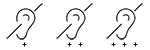 Normal Room:
Being deafened in the game prevents you from hearing any spoken words. This is split into three levels:
Normal Room:
Being deafened in the game prevents you from hearing any spoken words. This is split into three levels:
- Level 1: Mild deafness, where some sounds may be muffled or hard to hear.
- Level 2: Increased deafness, where it’s much harder to make out speech, and you may miss out on key understanding in chat.
- Level 3+: Complete deafness (noise cancel mode). At this point, you can no longer hear or see any chat, though you can still see emotes and actions in chat.
Map Room: Deafening in the map room operates similarly to blinding. Your field of hearing decreases, from being able to hear from the entire room down to no chat/actions/emotes at all apart from in the 1sq around you. This further immerses you in the experience of being cut off from your surroundings. This can make it challenging to detect what’s happening around you, adding to the disorientation.
in the game code, these are defined by the Effect properties E.DeafLight, E.DeafTotal, E.DeafHeavy.
Gagging
The icons in the UI that indicate an item will prevent the wearer from speaking normally.
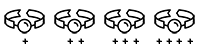 Normal Room:
Gagging is designed to prevent you from speaking, each level making communication more difficult:
Normal Room:
Gagging is designed to prevent you from speaking, each level making communication more difficult:
- Level 1: The gag is subtle, and you can still manage to speak in muffled, somewhat understandable phrases.
- Level 2: Speech becomes more distorted, and it’s harder to express yourself.
- Level 3: The gag prevents coherent speech, leaving you with only mumbled sounds.
- Level 4: At the highest level, the gag leaves you completely mute, only capable of producing mmmm sounds. This can be quite amusing.
Map Room: Gagging in the map room works similarly, affecting your ability to communicate. The real difference lies in the other mechanics working in tandem—when you’re unable to speak or hear, your actions and responses are entirely reliant on the non-verbal aspects of gameplay.
Technical Stuff
In the game code, these are defined by the Effect properties E.GagVeryLight, E.GagLight, E.GagEasy, E.GagNormal, E.GagMedium, E.GagHeavy, E.GagVeryHeavy.
There are two additional properties some gags have, E.ProtrudingMouth which means the tongue is out, and E.GagTotalN where N is 1,2,3 or 4 which are additive layers of gagging from multiple gags.
E.GagTotalN can be used with breathplay if one blocks the nose and uses LSCG. These items have the GagTotal property:
- Plug Gag
- Big Mouth Hood, with specific options
- Pump gag
- Futuristic Muzzle / Harness Panel Gag
- Latex Sheath Gag / Latex muzzle mask with dildo ball gag.
Gag total effects are described in the code as follows:
GagTotalalways returns mmmmmGagTotal2always returns mmmmm and muffles some less frequent letters (zqjxkv) entirely; 25% least frequent letters.GagTotal3always returns mmmmm and muffles some relatively frequent letters (zqjxkvbywgpf) entirely, 50% least frequent letters.GagTotal4always returns mmmmm and muffles some frequent letters entirely (zqjxkvbywgpfucdlhr), 75% least frequent letters.
Hoods
Hoods add an additional layer of effect in combination with the gagging, blinding and deafening effect I already described.
Hoods effect the ability for you to determine the origin and destination of actions. For example in the sensory hood, you may see an action like (Someone put a pair of metal cuffs on someone.) instead of implicitly stating the characters involved in the actions. Actions done to you may be along the same lines (Someone spanked your ass.). If you are deafened and also in a sensory hood, the room may go completely silent with no conversational chat detected. Your world will reduce to imprecise emotes and actions from your FOV.
Tip
Control your subs ability to see and communicate by smart use of hoods and blinding and deafening to give the experience you want in your scene. BC is very well suited to sensation play and to sensory deprivation.
Tying People Up
BC has a high concentration of people who like getting tied up, here’s how to enjoy that to the full.
Arms and Legs
Normal Room:
- Arms/Hands: When your arms/hands are restricted, you lose the ability to perform actions on others or remove restraints. This is indicated by a helpful icon in the BC UI, namely:

This is a wonderful aspect of feeling truly bound, as it creates a sense of powerlessness and total reliance on other players, use that with the lock mechanics for even more immersion.
Important Note The icon above can also appear on other objects, and also in their extended attribute settings.
Map Room: The mechanics for arms and legs are slightly altered in the map room:
- Arms: If your arms are bound, you cannot open doors with handles. You can, however, pass through automatic doors or holes, adding another layer of challenge when navigating the environment.
- Legs: Movement speed is reduced, slowing you down as you try to traverse the map. The type of bind may slow you down more or less in your movement confining you in your surroundings.
Remember, its possible to get locked in a map room or map room cell if you have the option ‘only leave from entry or exit flag’ checked in your immersion settings.
Immobilization
Normal Room:
Some binds, like rope suspension or riding a wooden horse, or the ceiling shackles for your arms, can immobilize you completely. Any bind that immobilizes has this handy icon in the BC UI: 
This means you cannot leave the room or move around using your legs, you are fixed in position. Immobilizing a player increases the tension and helplessness for them and lets you escalate a scene.
Map Room: The immobilization mechanic is more pronounced in the map room. Certain types of bondage, such as being suspended by rope or chained, can prevent you from moving at all, forcing you to rely entirely on your environment and the actions of others to interact. Apart from locking people in cells, it is also possible to chain subs to walls, frames, beds, tables and all manner of other objects you find hanging around in a map room.
Effects
Game effects are additional properties applied to some items. I will list the effects but not the items they apply to:
- Slow (slows movement in map rooms and makes you have a delay to leave any chat room)
- Freeze (prevents leaving the room)
- BlockWardrobe (blocks wardrobe access)
- CuffedFeet (slows movement and slows room exit)
- MapImmobile (prevents moving in a map room)
- FillVulva (blocks vulva)
- Leash (adds the leashed property and causes you to be pulled to other rooms by leash holder)
- Mounted (sitting on a device, like a horse)
- Tethered (locked in place)
- Enclose (enclosed in a box or crate)
Additional Player Settings and Customization
The game also allows for further customization based on immersion settings and difficulty levels, and of course mods such as BCX:
-
Immersion Settings: These settings affect the totality of the restriction experience. Higher difficulty settings lock the effect of some restrictions, making the experience feel more immersive. On lower difficulties, you can adjust the intensity of the restrictions, such as increasing the ability to see, hear, or move. My reccomendation is to start on a low difficulty and gradually increase that difficulty and therefore your immersion as you feel more comfortable in BC.
-
BCX Settings: A range of settings for those who prefer more control over their experience:
- Disable Safeword: This option prevents players from being rescued by NPCs, increasing the stakes of the scene and encouraging reliance on their partner(s).
- Prevent NPC Encounters: Ensures you can’t be untied by NPCs, leaving you entirely at the mercy of your current situation and human players.
- Disable OOC/Whispering & Beeps: These options restrict out-of-character (OOC) communication and prevent rescue beeps, ensuring that you’re fully immersed in the role-play.
There are also other types of restriction which are worth mentioning but perhaps warrant their own articles. Placing objects naturally blocks certain slots on the wearers body, the most obvious example being chastity devices which prevent penetration. Chastity devices can be locked on a submissive which typically blocks the genetalia and anus slots. Of course, some more amusing chastity devices have their own options to customize the access to different areas while blocking others, see the modular chastity belt for example.
FAQ
- User Setting: Return to Chatroom on Relog: This option keeps you in the same room if you disconnect and reconnect, maintaining your current state of bondage.
- Keep Binds on Relog: Ensures that you remain bound when you log back in, so your immersion isn’t broken.
- Disable Safeword: Prevents players from using the safeword to escape their situation, adding an extra layer of risk and excitement.
- I am stuck Come to the Slave Helpline room, we may be able to help you. Satisfaction not guaranteed.
Conclusion
The combination of blinding, deafening, gagging, and immobilization mechanics creates a deeply immersive experience for players of BC. With a range of options for customizing restrictions, players can tailor their experience to suit their own sexual preferences, whether they’re seeking mild discomfort or total helplessness. The immersion settings and additional player customizations, such as disabling safewords or preventing NPC interactions, ensure that the game caters to a wide range of desires and fantasies. Naturally you will want to explore all of this with a relevant lock, so check out my lock article explaining how that weorks.
As the game develops with each release, these mechanics will continue to offer players the opportunity to explore the dynamics of BDSM, restirction, helplessness, vulnerability, and restraint in the fantastic BC community. Have fun out there and explore your dreams.